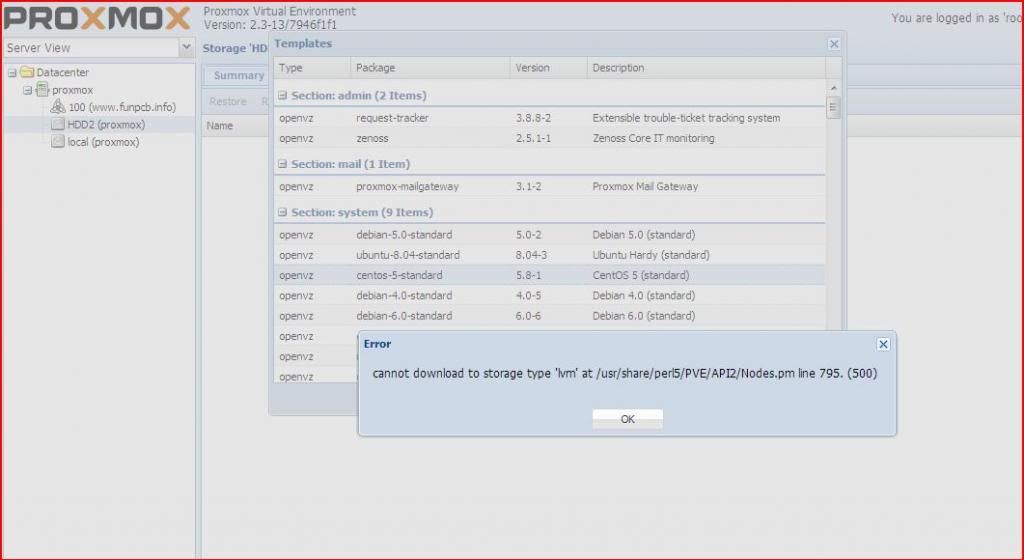Hello, i'm a newbie and I have a problem
I install proxmox VE 2.2 in my house server.
My hardware is:
CPU:Intel Xeon E5335 2.0Ghz
RAM: 4 GB (4 x 1gb)
Mainboard: Intel S5000PSL
controller raid:Intel(R) - controller RAID SROMBSAS18E
3 HD WD red 2TB in raid 5 (bay 0, 1, e 2)
so I have 3.5 TB space in sda disk
I add a new disk (WD red 2TB) and I expand my raid by hardware controller raid
now I have:
command: dmesg | grep "[h,s]d[a,b]" | grep " logical blocks: "
output: sd 2:2:0:0: [sda] 11712884736 512-byte logical blocks: (5.99 TB/5.45 TiB)
now I want expand my space in proxmox from 3.5TB to 5.45TB or 5.99TB but I don't understand how i can do it
This is the information that I have:
command: df -a -h -T
output:
Filesystem Type Size Used Avail Use% Mounted on
/dev/mapper/pve-root
ext3 95G 777M 89G 1% /
tmpfs tmpfs 2.0G 0 2.0G 0% /lib/init/rw
proc proc 0 0 0 - /proc
sysfs sysfs 0 0 0 - /sys
udev tmpfs 2.0G 252K 2.0G 1% /dev
tmpfs tmpfs 2.0G 16M 2.0G 1% /dev/shm
devpts devpts 0 0 0 - /dev/pts
/dev/mapper/pve-data
ext3 3.5T 12G 3.5T 1% /var/lib/vz
/dev/sda2 ext3 494M 35M 435M 8% /boot
fusectl fusectl 0 0 0 - /sys/fs/fuse/connections
/dev/fuse fuse 30M 16K 30M 1% /etc/pve
beancounter cgroup 0 0 0 - /proc/vz/beancounter
container cgroup 0 0 0 - /proc/vz/container
fairsched cgroup 0 0 0 - /proc/vz/fairsched
I want expand:
/dev/mapper/pve-data ext3 3.5T 12G 3.5T 1% /var/lib/vz
Command: fdisk -l
output:
WARNING: GPT (GUID Partition Table) detected on '/dev/sda'! The util fdisk doesn't support GPT. Use GNU Parted.
Disk /dev/sda: 5997.0 GB, 5996996984832 bytes
255 heads, 63 sectors/track, 729093 cylinders
Units = cylinders of 16065 * 512 = 8225280 bytes
Sector size (logical/physical): 512 bytes / 512 bytes
I/O size (minimum/optimal): 512 bytes / 512 bytes
Disk identifier: 0x00000000
Device Boot Start End Blocks Id System
/dev/sda1 1 267350 2147483647+ ee GPT
Disk /dev/dm-0: 103.1 GB, 103079215104 bytes
255 heads, 63 sectors/track, 12532 cylinders
Units = cylinders of 16065 * 512 = 8225280 bytes
Sector size (logical/physical): 512 bytes / 512 bytes
I/O size (minimum/optimal): 512 bytes / 512 bytes
Disk identifier: 0x00000000
Disk /dev/dm-0 doesn't contain a valid partition table
Disk /dev/dm-1: 4294 MB, 4294967296 bytes
255 heads, 63 sectors/track, 522 cylinders
Units = cylinders of 16065 * 512 = 8225280 bytes
Sector size (logical/physical): 512 bytes / 512 bytes
I/O size (minimum/optimal): 512 bytes / 512 bytes
Disk identifier: 0x00000000
Disk /dev/dm-1 doesn't contain a valid partition table
Disk /dev/dm-2: 3872.9 GB, 3872907067392 bytes
255 heads, 63 sectors/track, 470854 cylinders
Units = cylinders of 16065 * 512 = 8225280 bytes
Sector size (logical/physical): 512 bytes / 512 bytes
I/O size (minimum/optimal): 512 bytes / 512 bytes
Disk identifier: 0x00000000
Disk /dev/dm-2 doesn't contain a valid partition table
command: cat /etc/mtab
output:
root@proxmox:~# cat /etc/mtab
/dev/mapper/pve-root / ext3 rw,errors=remount-ro 0 0
tmpfs /lib/init/rw tmpfs rw,nosuid,mode=0755 0 0
proc /proc proc rw,noexec,nosuid,nodev 0 0
sysfs /sys sysfs rw,noexec,nosuid,nodev 0 0
udev /dev tmpfs rw,mode=0755 0 0
tmpfs /dev/shm tmpfs rw,nosuid,nodev 0 0
devpts /dev/pts devpts rw,noexec,nosuid,gid=5,mode=620 0 0
/dev/mapper/pve-data /var/lib/vz ext3 rw 0 0
/dev/sda2 /boot ext3 rw 0 0
fusectl /sys/fs/fuse/connections fusectl rw 0 0
/dev/fuse /etc/pve fuse rw,nosuid,nodev,default_permissions,allow_other 0 0
beancounter /proc/vz/beancounter cgroup rw,name=beancounter 0 0
container /proc/vz/container cgroup rw,name=container 0 0
fairsched /proc/vz/fairsched cgroup rw,name=fairsched 0 0
command: cat /etc/fstab
output:
root@proxmox:~# cat /etc/fstab
# <file system> <mount point> <type> <options> <dump> <pass>
/dev/pve/root / ext3 errors=remount-ro 0 1
/dev/pve/data /var/lib/vz ext3 defaults 0 1
UUID=04ddbc67-82c5-4ab5-8d91-cee72256e39a /boot ext3 defaults 0 1
/dev/pve/swap none swap sw 0 0
proc /proc proc defaults 0 0
command: mount
output:
root@proxmox:~# mount
/dev/mapper/pve-root on / type ext3 (rw,errors=remount-ro)
tmpfs on /lib/init/rw type tmpfs (rw,nosuid,mode=0755)
proc on /proc type proc (rw,noexec,nosuid,nodev)
sysfs on /sys type sysfs (rw,noexec,nosuid,nodev)
udev on /dev type tmpfs (rw,mode=0755)
tmpfs on /dev/shm type tmpfs (rw,nosuid,nodev)
devpts on /dev/pts type devpts (rw,noexec,nosuid,gid=5,mode=620)
/dev/mapper/pve-data on /var/lib/vz type ext3 (rw)
/dev/sda2 on /boot type ext3 (rw)
fusectl on /sys/fs/fuse/connections type fusectl (rw)
/dev/fuse on /etc/pve type fuse (rw,nosuid,nodev,default_permissions,allow_other)
beancounter on /proc/vz/beancounter type cgroup (rw,name=beancounter)
container on /proc/vz/container type cgroup (rw,name=container)
fairsched on /proc/vz/fairsched type cgroup (rw,name=fairsched)
command: df -k
output:
root@proxmox:~# df -k
Filesystem 1K-blocks Used Available Use% Mounted on
/dev/mapper/pve-root 99083868 803352 93247352 1% /
tmpfs 2019024 0 2019024 0% /lib/init/rw
udev 2009216 252 2008964 1% /dev
tmpfs 2019024 15664 2003360 1% /dev/shm
/dev/mapper/pve-data 3722787896 11789728 3710998168 1% /var/lib/vz
/dev/sda2 505764 34953 444699 8% /boot
/dev/fuse 30720 16 30704 1% /etc/pve
command: pvdisplay
output:
root@proxmox:~# pvdisplay
--- Physical volume ---
PV Name /dev/sda3
VG Name pve
PV Size 3.64 TiB / not usable 3.98 MiB
Allocatable yes
PE Size 4.00 MiB
Total PE 953068
Free PE 4095
Allocated PE 948973
PV UUID 6nrOUr-fYyj-6k9i-jmMf-iOFQ-0C9Y-WHPBIs
command: vgdisplay
output:
root@proxmox:~# vgdisplay
--- Volume group ---
VG Name pve
System ID
Format lvm2
Metadata Areas 1
Metadata Sequence No 4
VG Access read/write
VG Status resizable
MAX LV 0
Cur LV 3
Open LV 3
Max PV 0
Cur PV 1
Act PV 1
VG Size 3.64 TiB
PE Size 4.00 MiB
Total PE 953068
Alloc PE / Size 948973 / 3.62 TiB
Free PE / Size 4095 / 16.00 GiB
VG UUID nd3Cr2-0vQ8-Qfl6-yLPc-18bz-G3eg-1LzhAF
command: lvdisplay
output:
root@proxmox:~# lvdisplay
--- Logical volume ---
LV Path /dev/pve/swap
LV Name swap
VG Name pve
LV UUID J3x31n-zxnb-5865-XGUn-uvkM-qkT9-zODYBl
LV Write Access read/write
LV Creation host, time proxmox, 2013-02-09 22:38:03 +0100
LV Status available
# open 1
LV Size 4.00 GiB
Current LE 1024
Segments 1
Allocation inherit
Read ahead sectors auto
- currently set to 256
Block device 253:1
--- Logical volume ---
LV Path /dev/pve/root
LV Name root
VG Name pve
LV UUID O6Gx69-loEu-msip-1Xql-wwpZ-7zha-kGLq89
LV Write Access read/write
LV Creation host, time proxmox, 2013-02-09 22:38:04 +0100
LV Status available
# open 1
LV Size 96.00 GiB
Current LE 24576
Segments 1
Allocation inherit
Read ahead sectors auto
- currently set to 256
Block device 253:0
--- Logical volume ---
LV Path /dev/pve/data
LV Name data
VG Name pve
LV UUID yqgJ1c-VsBf-k0rb-Ke9d-Z6Ht-qSZ2-vb2oG3
LV Write Access read/write
LV Creation host, time proxmox, 2013-02-09 22:38:04 +0100
LV Status available
# open 1
LV Size 3.52 TiB
Current LE 923373
Segments 1
Allocation inherit
Read ahead sectors auto
- currently set to 256
Block device 253:2
If I try to expand PVE, i need a new disk, but my new disk is inside my only disk create by hardware raid controller
I try this command: lvextend /dev/mapper/pve-data /dev/sda
output: Physical Volume "/dev/sda" not found in Volume Group "pve"
I read
http://pve.proxmox.com/wiki/Extendin...tainer_Storage but it work with a new disk that create sdb1. This isn't my situation, and I don't understand how I can do it.
I can reinstall proxmox, but I want learn how to increase disk space without reinstallation. My server have 16 bay and I want add disk when I finish the space without reinstall and erase my file.
I search a solution, but i don't find it...
Somebody can help me?
Thank you.